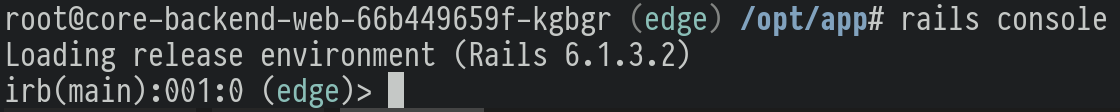Environment prompt for bash and irb
In the previous post “Environment notice on Kubernetes” I setup an alert to be printed to the bash shell and Ruby console irb on start.
I used this setup for the past couple months and I noticed myself often double-checking the current environment. Why? The original alert had scrolled out of view, and owing to my healthy sense of environment paranoia, this was disconcerting.
One way to improve upon this is to embed the environment name into the prompts themselves so they’re never out of view and can’t be ignored.
stage-name.sh
We’ll start with env_alert.sh from the previous post and modify it so that
instead of printing an alert to standard output, it prints only the colourised stage name.
This makes the script more reusable in different settings and easy to embed.
The only real change here is the printing at the end.
#!/bin/bash
set -euo pipefail
namespace=""
kse_namespace_file=/var/run/secrets/kubernetes.io/serviceaccount/namespace
if [ -f ${kse_namespace_file} ]; then
namespace=$(cat ${kse_namespace_file})
else
namespace=${KUBERNETES_NAMESPACE:-UNKNOWN}
fi
case ${namespace} in
production) style="\e[91m" ;;
staging) style="\e[93m" ;;
edge) style="\e[36m" ;;
*) style="\e[95m" ;;
esac
echo -en "${style}${namespace}\e[0m"
.bashrc
Now, let’s use this new script to embed the colourised stage name into the bash prompt.
This file includes two styles. One with the stage name in the middle, and the other with the stage name as a prefix to the prompt. After using both, I preferred the first style with the prompt in the middle.
# Add the current stage name (edge, production, etc) to the prompt
# Style 1: Stage name in the middle
# root@app-backend-web-74n7c6xfdc-nxbyg (production) /opt/app#
export PS1="\u@\h \e[2m(\e[0m$(/opt/bin/stage-name)\e[2m)\e[0m \[\e[01;34m\]\w\[\e[00m\]# "
# Style 2: Stage name prefix
# Example: [production] root@app-backend-web-74n7c6xfdc-nxbyg /opt/app#
# export PS1="[$(/opt/bin/stage-name)] \u@\h \[\e[01;34m\]\w\[\e[00m\]# "
Results in a prompt like:
root@app-backend-web-74n7c6xfdc-nxbyg (production) /opt/app#
.irbrc
To customise the Ruby (and Rails) console, you add a profile to the hash at
IRB.conf[:PROMPT][:MY_CUSTOM_PROMPT] and then activate it with
IRB.conf[:PROMPT_MODE] = :MY_CUSTOM_PROMPT. Easy.
stage_name = %x{/opt/bin/stage-name}
# Style 1: Stage inside the prompt
# irb(main):001:0 (edge)>
prompt_base = "%N(%m):%03n:%i (#{stage_name})"
# Style 2: Stage as a prefix
# [edge] irb(main):001:0>
# prompt_base = "[#{stage_name}] %N(%m):%03n:%i"
IRB.conf[:PROMPT][:ENV_ALERT] = {
:PROMPT_I => "#{prompt_base}> ",
:PROMPT_N => "#{prompt_base}> ",
:PROMPT_S => "#{prompt_base}%l ",
:PROMPT_C => "#{prompt_base}* ",
:RETURN => "=> %s\n"
}
IRB.conf[:PROMPT_MODE] = :ENV_ALERT
This causes irb and rails console to now include the environment:
Loading release environment (Rails 6.1.3.2)
irb(main):001:0 (edge)>
Dockerfile
Finally, to add these changes to the release docker image, the stage script and the two runtime config files needed to be added. That’s it!
COPY docker/stage-name.sh /opt/bin/stage-name
COPY docker/bashrc /root/.bashrc
COPY docker/irbrc /root/.irbrc
Result
Now the stage name is embedded into both the bash and Ruby prompts so it’s never out of view.