Spec'ing out a Blackbird POWER9
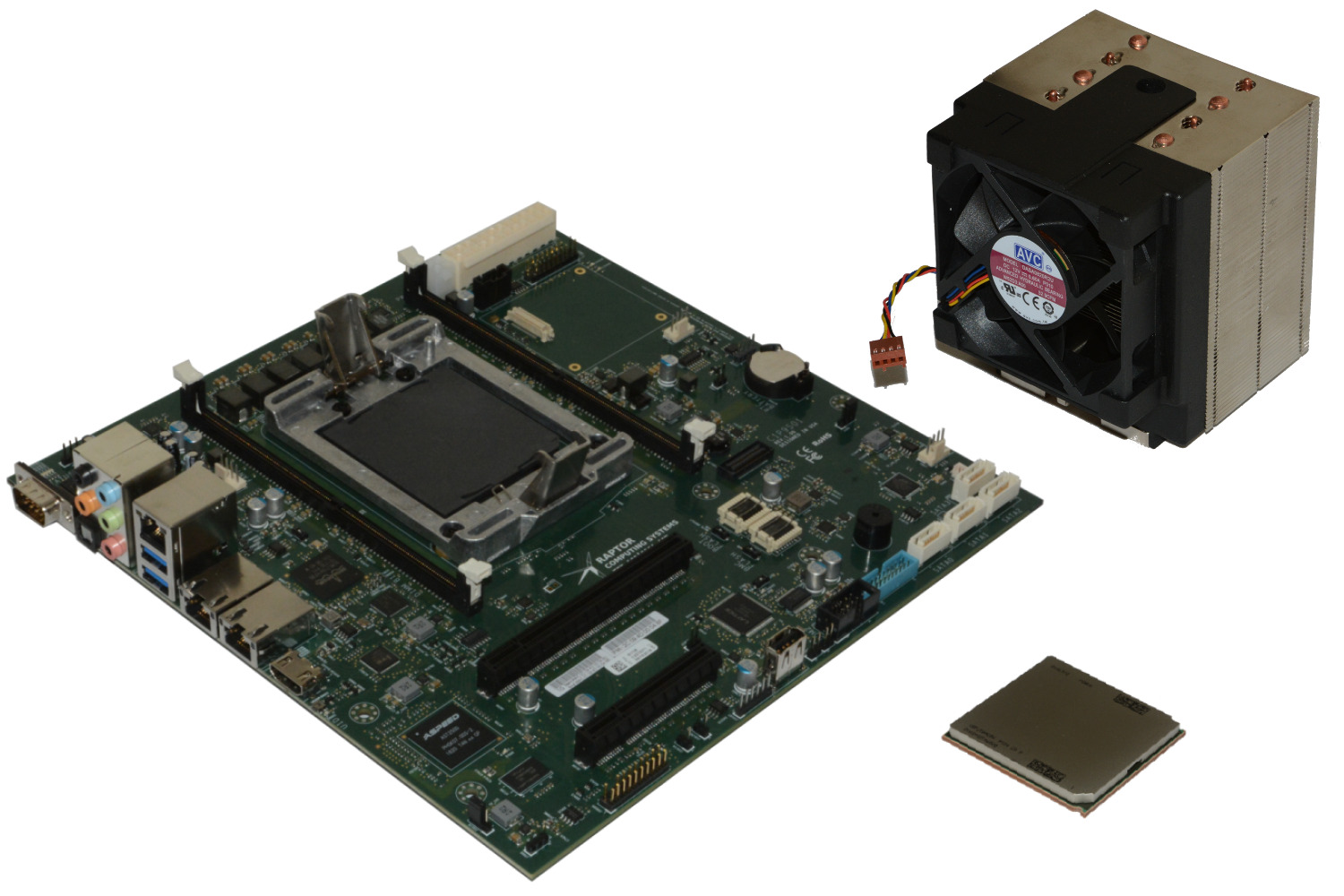
Recently I’ve been intrigued by non-x86 developments in tech. Over the past few years as Moore’s Law has been breaking down, each new generation of x86 processors has been delivering smaller performance gains. Apple is rumoured to be building ARM-based MacBooks, Amazon is deploying ARM servers, Qualcomm is soon delivering the Snapdragon 8cx ARM processor for laptops. The performance is fantastic and power consumption will allow for laptops with all-day battery life. I’m excited.
While watching a video about ARM-based servers on Level1Techs, I came across an interview with Raptor Systems about their fully open source POWER9 systems. Most of the systems are high end server and workstation-grade with a price tag to match, but soon they’ll be shipping relatively lower end barebones kit with just the motherboard and CPU. I’m tempted to build one. Level1Techs said they’ll be buying one and doing a build, so I’ll wait until they do since I’m sure it won’t be as straight-forward or familiar as doing an x86 build. A lot of things we take for granted or as norms likely won’t exist or be the same on another architecture, most especially the boot and OS install process.
Here’s the hardware list I’ve put together for how I’d build the system:
Blackbird 8-Core Bundle
This includes
- micro-ATX motherboard
- 8-core POWER9 CPU
- Heatsink + Fan
The 4-core bundle is several hundred less, but doesn’t include the heatsink which costs another $110 separately, so may as well go for the larger kit. Plus 8 cores should really shine with compiling code and running Dockerized apps.
Price: $1,604
16 GB Micron ECC Registered (1xRDIMM)
The type of work I do isn’t so memory intensive, so 16 GB is plenty for me to start with. The motherboard only has slots for 2 RDIMMs, so I want to leave one free for expansion. It’s hard to tell from the docs if POWER9 has any benefit from going with memory pairs or not. If it does, I’ll just go for 32GB.
Price: $125
Samsung 960 EVO Plus NVMe 500 GB
Nothing special here! Standard NVMe should work just fine on the board.
Price: $125
Update: It was pointed out to me on Twitter that the board doesn’t have an M.2 slot for NVMe. Raptor themselves said they can vouch for the compatibility of this PCIe to M.2/NGFF adapter which is just $21.
Power Supply
The hardware compatibility list published by Raptor currently doesn’t have information on the power supply size you’d need to comfortably run these systems.
I imagine a 550W power supply would be ample especially as I don’t do any high-end graphics. The EVGA Supernova G3 550W is what Id’ go with.
Price: $88
Graphics
It seems like most PCIe GPUs work with some small caveats. I have some older GeForce cards sitting around that I’d try out before spending money.
Summary
| Component | Price |
|---|---|
| Blackbird 8-Core Bundle | $1,604 |
| 16 GB RAM | $125 |
| NVMe SSD | $125 |
| PCIe to M.2 adapter | $21 |
| Power Supply | $88 |
| Total | $1,963 |
Spending $2,000 on a fully open source system and piece of computing history seems like a good deal to me.
